![[Note]](/media/com_docimport/admonition/note.png) | Note |
|---|---|
|
This feature is NOT available on Akeeba Ticket System Core. Even though you can edit email templates they have no effect: no emails are sent by the free version. |
This is accessible through the back-end , menu item and then clicking on the Email Templates link below the component's toolbar.
Akeeba Ticket System allows you to customise the email messages which are sent in various occasions, e.g. the new ticket notification sent to support staff and users, or the notifications sent by the Email-to-Ticket feature. Even better, Akeeba Ticket System allows you to define rich HTML email templates with an optionally different template per language.
Email Templates
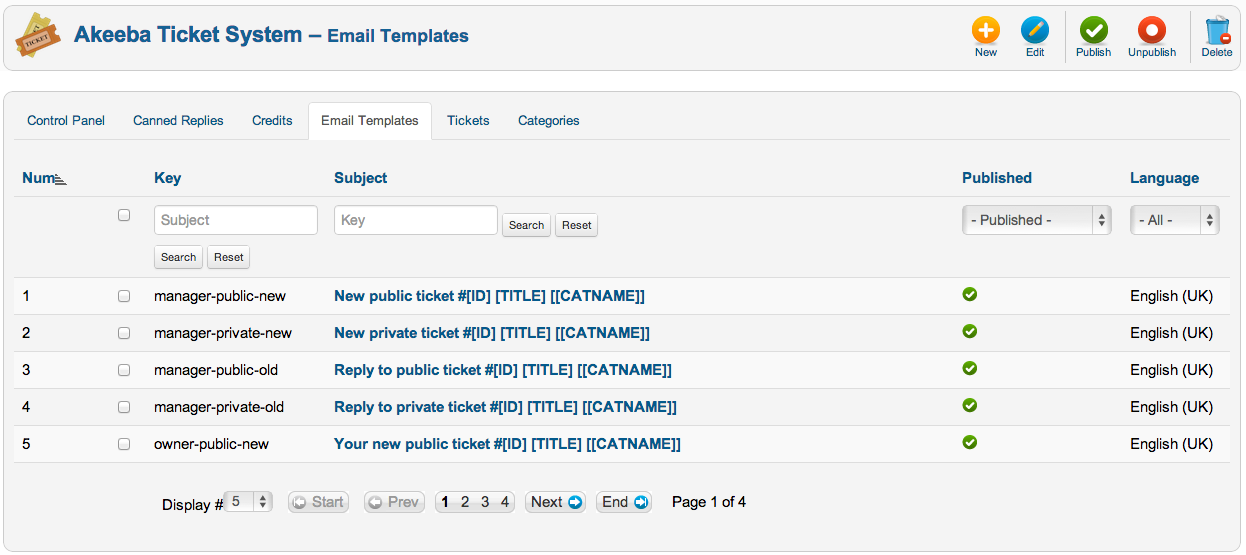
An email message is identified by its Key and Language. The Key defines the exact occasion on which the particular email template is going to be used. The exhaustive list of keys can be found in the E-mail Keys section of our documentation. The Language defines which language this email template is written in. Akeeba Ticket System will try to select the best available language template based on your site's language, the user's language preference and which languages are available for this email Key in the Email Templates page. The preference order is:
-
An email template where the Language matches the recipient's language in his Joomla! user profile
-
An email template where the Language matches the site's default language. Please note that on multilingual sites this may not always be a language the user understands.
-
An email template where the Language is set to All (*).
-
An email template where the Language is set to "English (UK)".
-
The plain-text email template defined in the translation strings of the plugin sending the email, for the language which matches the recipient's language in his Joomla! user profile
-
The plain-text email template defined in the translation strings of the plugin sending the email, for the site's current language. The same note as #2 applies.
-
The plain-text email template defined in the translation strings of the plugin sending the email, for the "English (UK)" language.
The first email template which matches will be used. If no template is found, no email will be sent. By default, ATS comes with e-mail templates for the "English (UK)" language already set up, therefore stopping the processing at rule #4. If you delete or unpublish them without providing a replacement the translation strings will be used with usually very unsatisfactory results.
Email Templates
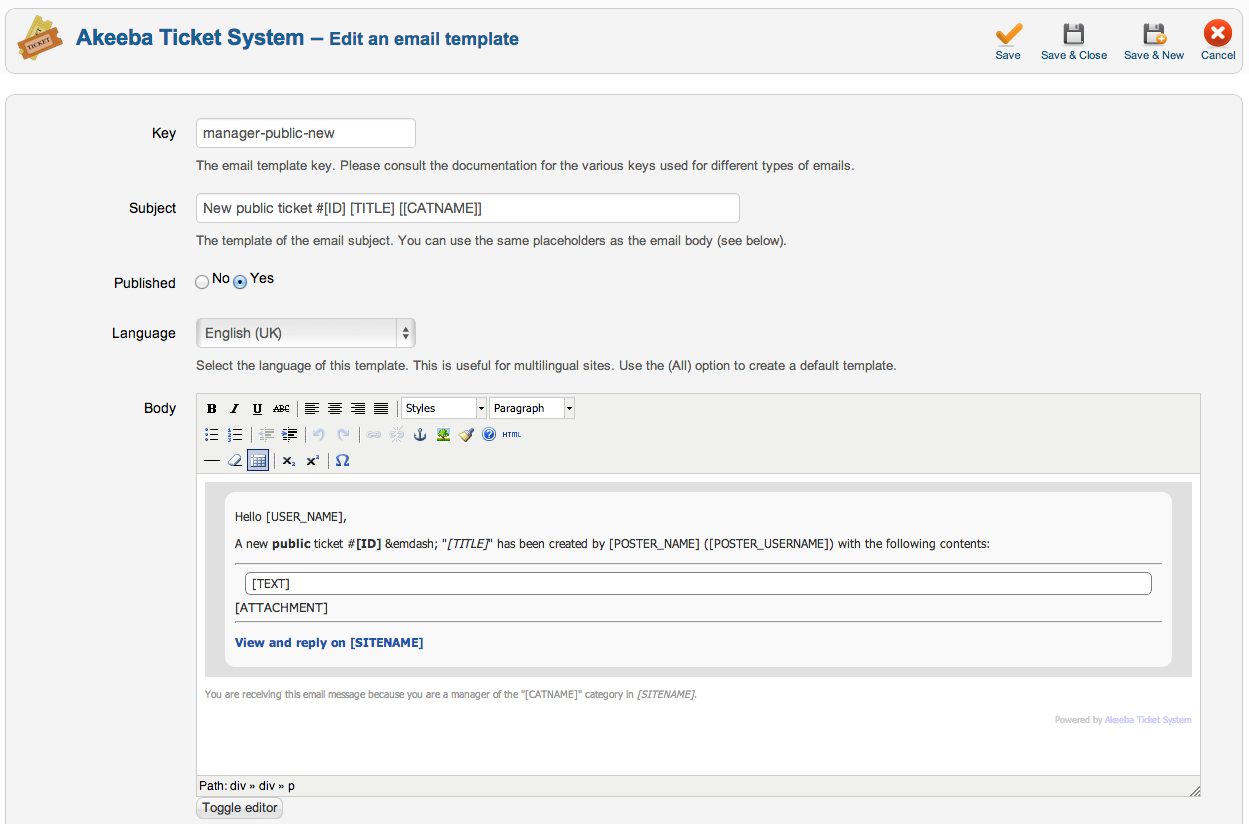
Each email template allows you to define the following parameters:
- Key
-
The e-mail key for this email template.
- Subject
-
The subject line of the email address. You may use e-mail variables to customise it.
- Published
-
The email template will only be used if its Published status is set to Yes.
- Language
-
The language this email template will be used with. Use "All" to use this email template for all languages on your site. This only makes sense in multilingual websites, of course.
- Body
-
The HTML body text of your email message. You may use e-mail variables to customise it.
![[Note]](/media/com_docimport/admonition/note.png)
Note Any images you link to will be included as inline attachments in the generated email message to avoid security warnings in your clients' email applications.
![[Warning]](/media/com_docimport/admonition/warning.png)
Warning Due to security and implementation restrictions on most email and webmail applications (e.g. Outlook, Windows Live Mail, Apple Mail, GMail, Yahoo! Mail and so on) you are advised to refrain from using fancy CSS, especially float attributes. If you want to define a custom layout we suggest that you use HTML tables instead. Yes, tables were the standard in 1998 and the web has gone a long way but most email clients forbid the use of floating elements to protect their users against clickjacking and other nefarious techniques used by hackers. Live with it. It's hard and, yes, we do feel your pain!
In the toolbar you will see a button called . Clicking on it will send you an email with this email template (using demo / fake data) to your email address so that you can see how it looks in a mail client. Please remember to save your email template before clicking this button!