System settings
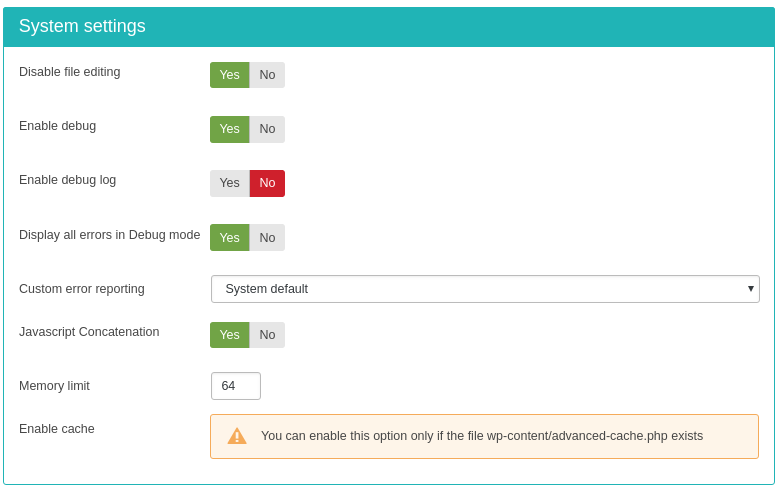
- Disable file editing
-
Disable the plugin or theme editor to prevent users from being able to edit sensitive files and potentially crash the site.
- Enable debug
-
Enable WordPress debug mode. It causes very verbose information to be printed on the browser. This information may tip off hackers about how your site works. As a result it is not recommended for production sites. Only use this when you are trying to troubleshoot an error on your site.
- Enable debug log
-
When enabled, WordPress will produce a log file with debug information in wp-content/debug.log. WARNING! This file can be accessed over the web by default and can be used to tip off hackers about the internal workings of your site. Only use on local development sites when you are trying to troubleshoot an error on your site.
- Display all errors in Debug mode
-
Display all PHP errors and warnings when WordPress Debug mode is enabled.
- Custom error reporting
-
Set a custom level for PHP error reporting, the following levels are available:
-
System default Use server configuration to decide which errors to render
-
None Never display the errors
-
Errors Displays only PHP Errors (error reporting
E_ERROR) -
Minimal Displays PHP Errors, Warnings and Parse errors (error reporting set to
E_ERROR | E_WARNING | E_PARSE) -
Full Displays PHP Errors, Warnings, Parse and Notices errors (error reporting set to
E_ERROR | E_WARNING | E_PARSE | E_NOTICE) -
Developer Displays PHP Errors, Warnings, Parse, Notices and Deprecation errors (error reporting set to
E_ERROR | E_WARNING | E_PARSE | E_NOTICE | E_DEPRECATED)
-
- Javascript concatenation
-
By default, WordPress concatenates scripts in admin area. Set it to No to disable javascript concatenation
- Memory limit
-
Ask WordPress to increase current memory limit to the following value (in MegaBytes). WARNING! Values too low, e.g. below 64, may cause your site to stop loading (you will see a PHP error, 500 Internal Server error or white page instead of your site). Values too high may be incompatible with your server. Only change this if you have a good reason to. If unsure, please ask your host about the valid range for your site.
- Enable cache
-
Enable WordPress cache. Please note that the file wp-content/advanced-cache.php must exist