HTTPS Tools
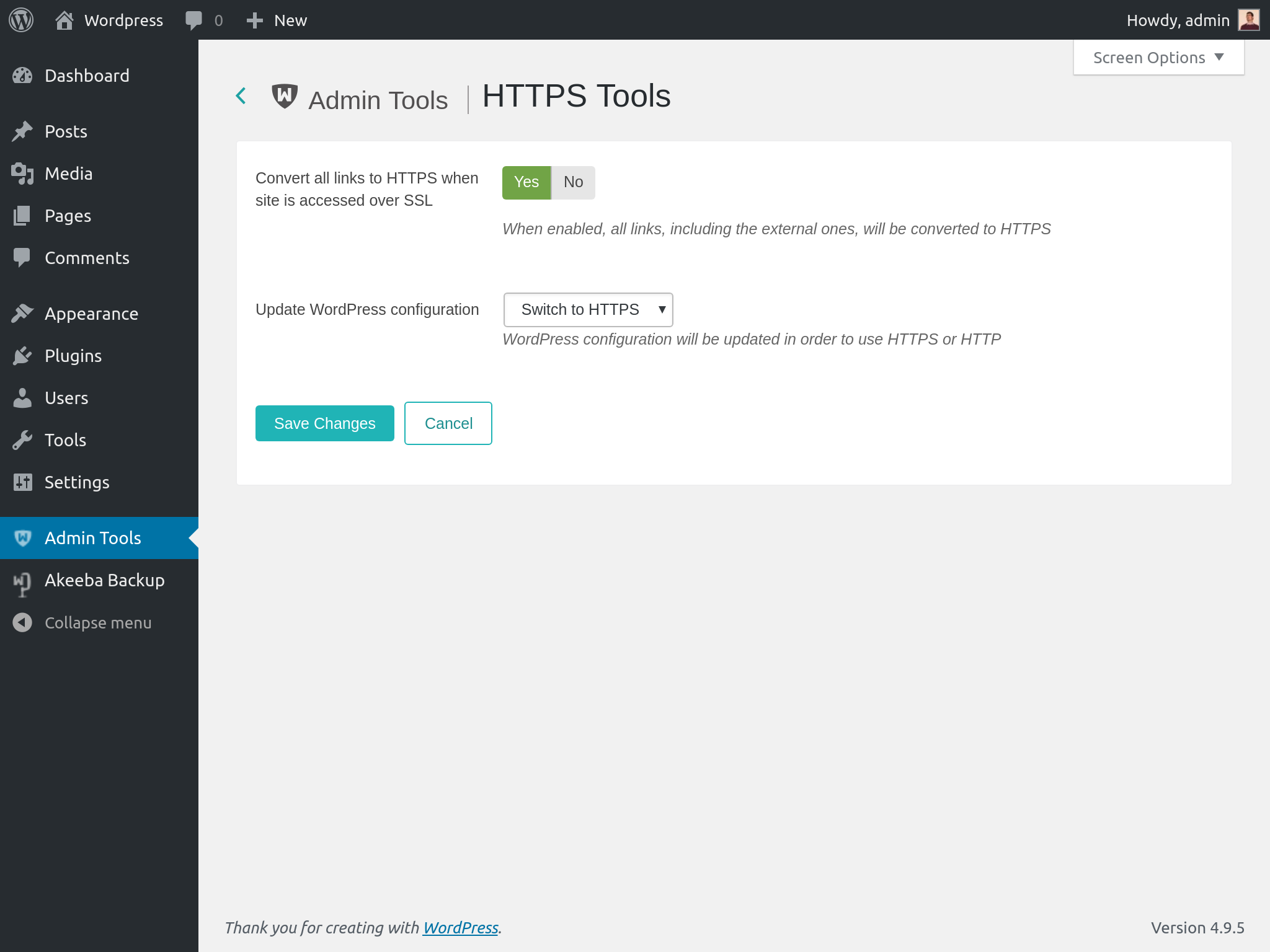
When you access your site over SSL (HTTPS) you might end up with a "partially encrypted page" warning on several browsers. This happens because some resources, such as Javascript, CSS or external pages (maps, calendars) loaded in IFRAMEs are accessed over HTTP. It is usually extremely difficult to spot all of them and change them. Some are outright impossible to change unless you edit the code of the plugin which produces them. Not any more. Just enable the Convert all links to HTTPS when site is accessed over SSL option and Admin Tools will automatically convert all HTTP URLs to HTTPS URLs when your site is accessed over SSL (HTTPS). This will make the partially encrypted page warnings finally go away.
Moreover, you can update WordPress configuration to instruct it to always use HTTPS while accessing your site.
![[Warning]](/media/com_docimport/admonition/warning.png) | Warning |
|---|---|
|
All links to external files and pages, including regular links to other web sites, will be converted to use the https:// scheme. And we really mean EVERY SINGLE ONE OF THEM. That's exactly what this feature is designed to do. |