This button, found in the Control Panel of Admin Tools, lets you set up options other than those pertaining to the security features of Admin Tools.
The Plugin Params page
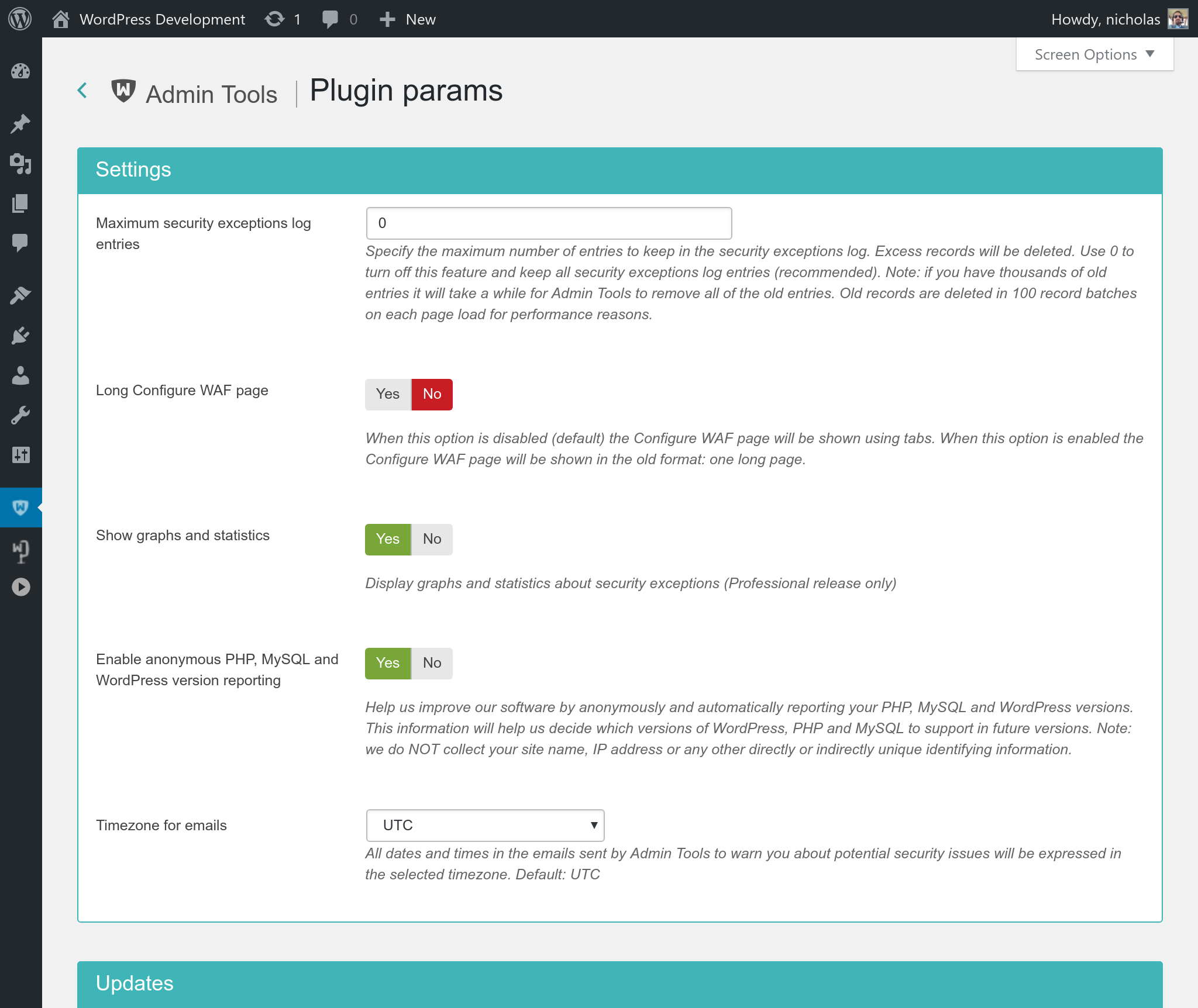
Settings
- Maximum security exceptions log entries
-
Admin Tools keeps track of the malicious requests it has blocked (security exceptions) in a database table. Over time this time can grow very big and have a performance impact on your site. Setting this value to a number higher than zero will prevent the table from growing big. Only up to this many log entries will be kept at one time. Older log entries will be automatically deleted.
Note: if you have thousands of old entries it will take a while for Admin Tools to remove all of the old entries. Old records are deleted in 100 record batches on each page load for performance reasons.
- Long Configure WAF page
-
When this option is set to No, the Configure WAF page uses tabs to display the different option groups. When this option is set to Yet the Configure WAF page is one very long form. Each group simply has a header before its options.
If you are using a very old browser, e.g. Internet Explorer 11, or you have disabled JavaScript you may want to enable this option. The tabs only work on modern browsers with JavaScript enabled.
- Show graphs and statistics
-
Display graphs and statistics about security exceptions (Professional release only) in the Control Panel page. This is useful visualisation to see the rate at which your site is being attacked. Lack of attacks does not mean that your site is at risk! Quite the contrary, it means that at this time period hackers have not been trying to attack your site.
- Enable anonymous PHP, MySQL and WordPress version reporting
-
Help us improve our software by anonymously and automatically reporting your PHP, MySQL and WordPress versions. This information will help us decide which versions of WordPress, PHP and MySQL to support in future versions.
We do NOT collect your site name, IP address or any other directly or indirectly unique identifying information. The information collected is anonymized and we have takes extra care to make deanonymization impossible for us, i.e. we can NOT trace that information back to a specific site or user account.
- Timezone for emails
-
All dates and times in the emails sent by Admin Tools to warn you about potential security issues will be expressed in the selected timezone.
Default: UTC (a.k.a. GMT)
Updates
- Download ID
-
Only for the Professional edition. If and only if you are using the Professional release you have to specify your Download ID for the live update feature to work properly. You can get your Download ID by visiting our site, logging in and clicking My Subscriptions. Your Download ID is printed below the list of subscriptions. Filling in this field is required so that only users with a valid Professional subscription can download update packages, just as you'd expect from any commercial software.
![[Note]](/media/com_docimport/admonition/note.png)
Note Users of Admin Tools Core do not need to supply this information.
- Minimum stability
-
Choose the minimum stability of the updates. If you are unsure set this to Stable. This is the safest option.
If you want to help us provide better software set this to Beta. Our beta versions are very well tested and usually have only minor issues - they're not stable but they're very close and don't cause any trouble. We run our betas on our production sites but we want you to only use them on your least important sites.
If you are really adventurous you can try Alpha versions but there are no guarantees about their stability and performance.