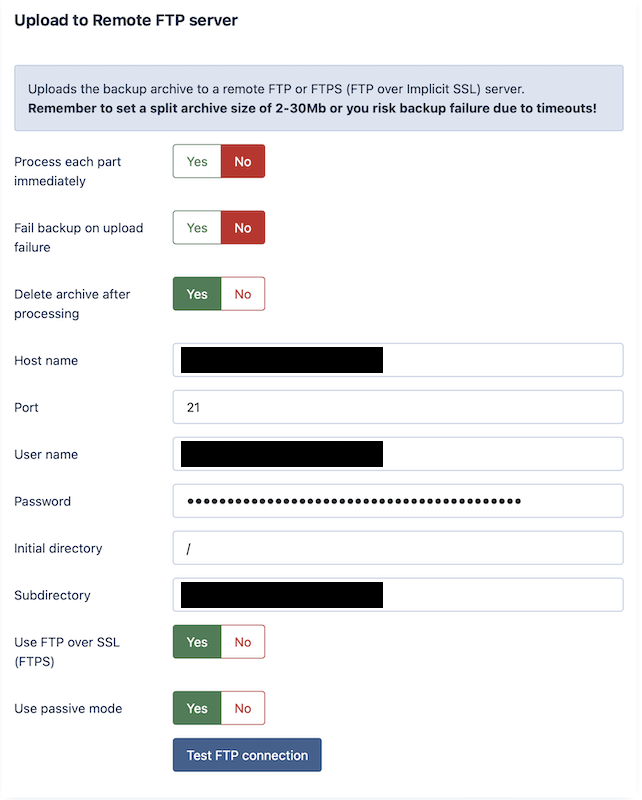I can imagine several things which could have gone wrong. Let's try to take them one at a time.
There are two ways to enable TLS with FTP. One is FTP over implicit TLS and the other is FTP over explicit TLS. PHP —therefore Akeeba Backup— only supports the latter. I have no experience with TrueNAS and what it supports. Please check that the implementation uses FTP over explicit TLS (the FTP client connects to the FTP server as per usual, then asks for the connection to be explicitly upgraded to TLS before logging in). If you see that the port has changed from 21 to 990 then you have FTP over implicit TLS which is incompatible with PHP.
FTP over Explicit TLS and SFTP are two completely unrelated, completely incompatible protocols. If you are using SFTP (file transfers over the SSH protocol) you need to use the Upload to SFTP post-processing engine in Akeeba Backup.
When using FTP over Explicit TLS you need to tell Akeeba Backup to use that feature by checking the “Use FTP over SSL” option. On top of that, make sure that the Port is correct. Some implementations change the FTP over Explicit TLS to no longer use port 21. They are rare but they do exist.
Finally, there's a point to be made about the TLS certificate itself. It must be signed by a known Certification Authority and its Subject Name must match the hostname you are connecting to. If you are using a home server this means that you need to have set up both some form of dynamic DNS to give your NAS a hostname, port forwarding on your router to make the NAS accessible from the outside world, and set up Let's Encrypt with the dynamic DNS hostname you are using to obtain a valid, signed certificate. If you are using a self-signed certificate it cannot be trusted and PHP will refuse to connect.
For what it's worth we have many clients —especially in Germany— who use Synology NAS with FTP over explicit TLS successfully. We have also the same setup in the office for testing Akeeba Backup's Upload to FTP, both from local servers and live servers (my live servers are with Rochen, CloudAccess.net, and Akamai formerly known as Linode). Based on this experience I know that the code in Akeeba Backup does work, and you most likely have a configuration issue as per the above paragraphs.
Nicholas K. Dionysopoulos
Lead Developer and Director
🇬🇷Greek: native 🇬🇧English: excellent 🇫🇷French: basic • 🕐 My time zone is Europe / Athens
Please keep in mind my timezone and cultural differences when reading my replies. Thank you!