![[Warning]](/media/com_docimport/admonition/warning.png) | Warning |
|---|---|
|
If you backup and restore your site on a new host you MUST change these configuration parameters to reflect your new server configuration manually. Remember to reconfigure and restart your NginX server. |
System configuration
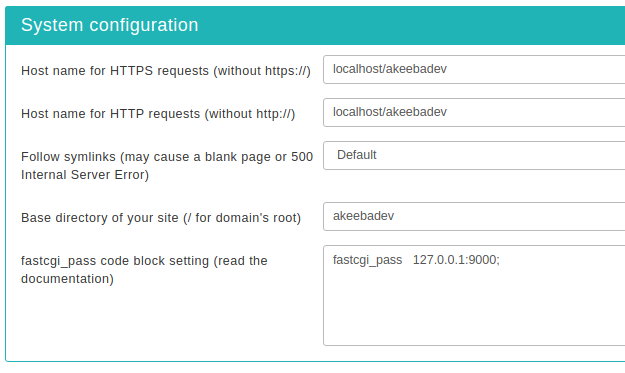
This final section contains all the options which let the NginX Configuration Maker know some of the most basic information pertaining your site and which are used to create the rules for some of the options in the previous section.
- Host name for HTTPS requests (without https://)
-
Enter the site's domain name for secure (HTTPS) connections. By default, Admin Tools assumes it is the same as your site's domain, but you have to verify it as it may be different on some hosts, especially on shared hosts. Do not use the https:// prefix, just the domain name and path to your site. For example, if the address is
https://www.example.com/joomlathen type inwww.example.com/joomla. - Host name for HTTP requests (without http://)
-
Enter the site's domain name for regular (HTTP) connections. By default, Admin Tools assumes it is the same as the address you are connected to right now, but you have to verify it. Do not use the http:// prefix, just the domain name and path to your site. For example, if the address to your site's root is
http://www.example.com/joomlathen type inwww.example.com/joomla. - Follow Symlinks
-
Joomla! normally does not create symlinks and does not need symlinks. At the same time, hackers who have infiltrated a site do use symlinks to get read access to files that are normally outside the reach of the web site they have hacked. This is why this option exists. You can set it to:
-
Default. It's up to your host to determine if symlinks will be followed. Use this if the other options cause problems to your site.
-
Yes, always. This is the insecure option. If you use it keep in mind that in the event of a hack all world-readable files on the server may be compromised. Really, it's a BAD idea. Worse than bad, it's a horrible idea. Don't use it.
-
Only if owner matches. That's the safe approach to enabling symlinks. They will be followed only if the owner of the symlink matches the owner of the file/directory it links to.
If you have no idea what that means, first try setting this option to "Only if owner matches". If this results in a blank page or an Internal Server Error 500 then set this to "Default". For more information please consult Apache's documentation or Joomla!'s htaccess.txt file.
-
- Base directory of your site
-
This is the directory where your site is installed. For example, if it is installed in a directory named
joomlaand you access it on a URL similar tohttp://www.example.com/joomlayou have to type in/joomlain here. If your site is installed on the root of your domain, please use a single forward slash for this field:/ - fastcgi_pass code block setting (read the documentation)
-
Please enter the value of the fastcgi_pass code block required by your server setup to execute PHP files, i.e. a fastcg_pass to the listening FastCGI Process Manager of PHP. This is usually
fastcgi_pass 127.0.0.1:9000;on most servers. If you are not sure ask your host or, if you are your own host, examine the configuration files of NginX. You will probably see a block like this:location ~ .php$ { try_files $uri =404; fastcgi_pass 127.0.0.1:9000; fastcgi_index index.php; include /Applications/MNPP/conf/nginx/fastcgi_params; }The value you are looking for is everything between the two curly braces. In the example above:
try_files $uri =404; fastcgi_pass 127.0.0.1:9000; fastcgi_index index.php; include /Applications/MNPP/conf/nginx/fastcgi_params;
![[Important]](/media/com_docimport/admonition/important.png)
Important For security reasons the bare minimum you should use is something like:
try_files $uri =404; fastcgi_split_path_info ^(.+\.php)(/.+)$; fastcgi_pass 127.0.0.1:9000;
The first two lines are extremely important. They protect you against a well-documented arbitrary code execution vulnerability.